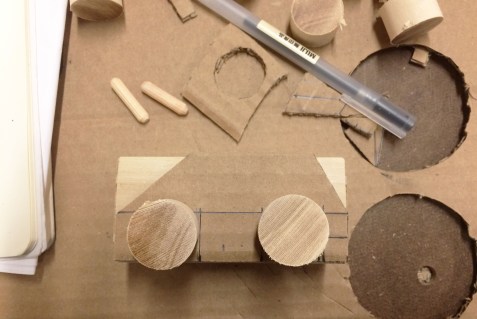* Build a flashlight using any tools or techniques you’d like. Defining a flashlight as portable and creates light.*
– BEET FLASHLIGHT-

The brief was very open to interpretation; to be portable and create light. I wanted to create something simple but fun. Also, I didn’t know how to make a flashlight. Keeping it simple was probably the best idea in order to understand the assignment, to test my capabilities and finishing on time.
Keeping it simple was probably the best idea in order to understand the assignment, test my capabilities and finish it on time.


Here is a little video that proves it works: beet lighting up.
BUILDING THE BEET FLASHLIGHT.
It all started with some basic materials: Green LEDs, alkaline AAA batteries, battery holder, button, wires, electric tape and a foam ball.

The first step was to cut the ball in half with an exact blade, as carefully and polished as possible. Take a little bit of the foam away to make some space, assembling the ball to one piece was the main idea.

Then, I had to make a decision where to put my parts (button and LEd’s). The foam ball had a face, which helped me get an idea of the surface area. I made a cut in the center of each piece, the button on one side and a LED on the other.

Through the entire process, taking away some foam and make space for the parts was the rule.

Because I didn’t have much experience soldering and my materials were mostly one of each. I decided to use electric tape, this allowed me to make fast changes when the connections didn’t work, especially because my battery holder had the ground and plus backward.


After all was connected, I started closing it with some tape, trying to keep it as much in shape as I could (the battery modified the form) until the piece started to take the form a beet, the purple tape helped with that resemblance too. I like the idea of it being a character, so I drew a face on it and voila!












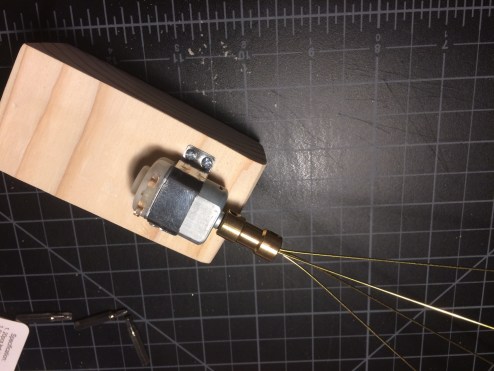


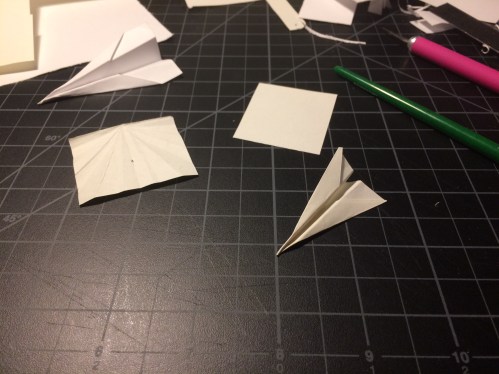

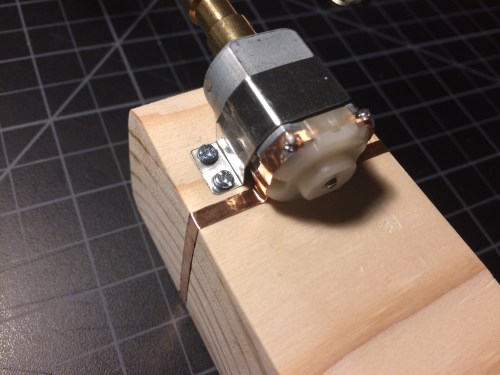


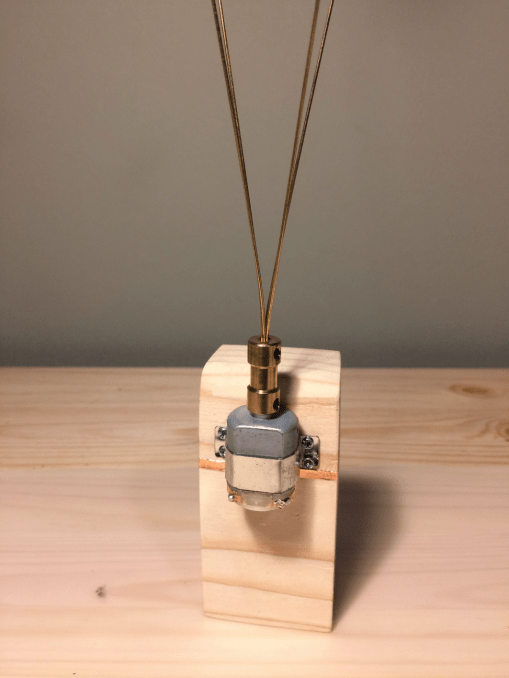







































 After the laser, some modifications were necessary because some lines were too close to each other. Because the bumblebee didn’t come out as wanted, choosing only the flower seemed like the right idea.
After the laser, some modifications were necessary because some lines were too close to each other. Because the bumblebee didn’t come out as wanted, choosing only the flower seemed like the right idea.